Tech industry recruitment data in any spreadsheet. Instantly.
Get Jobs Data pulls the latest recruitment data of hundreds of technology and startup companies into a spreadsheet
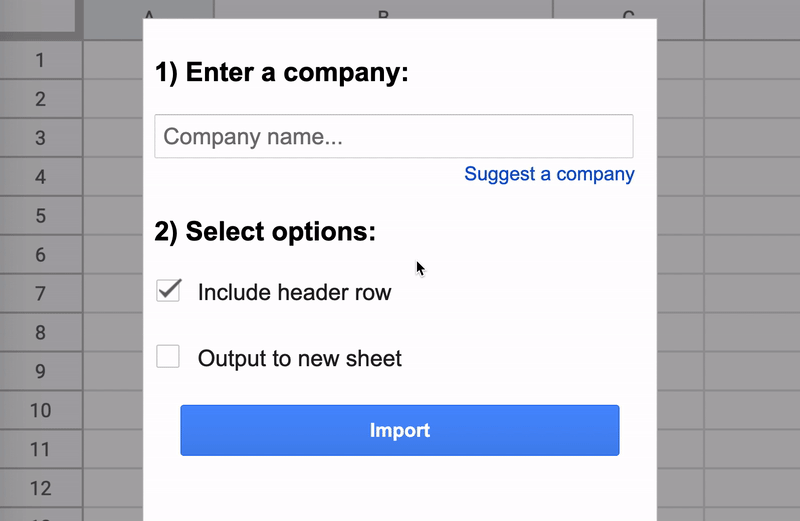
Get Jobs Data pulls the latest recruitment data of hundreds of technology and startup companies into a spreadsheet
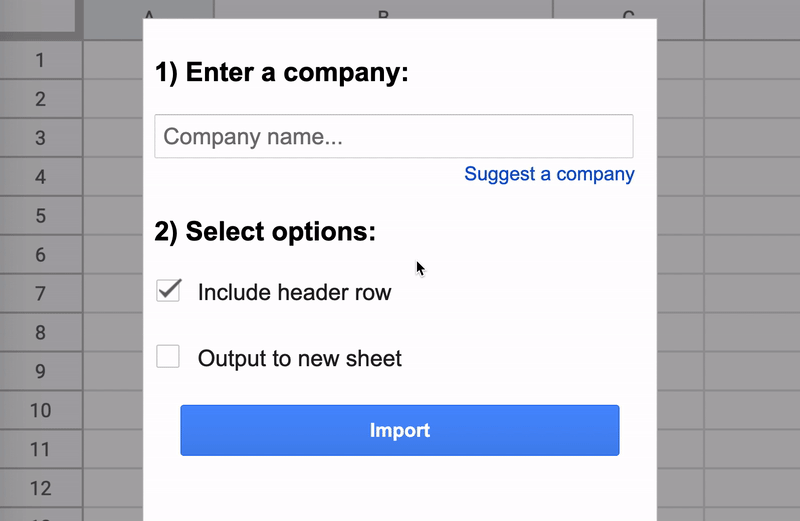
Analyze any tech company's recruiting and hiring data with Get Jobs Data
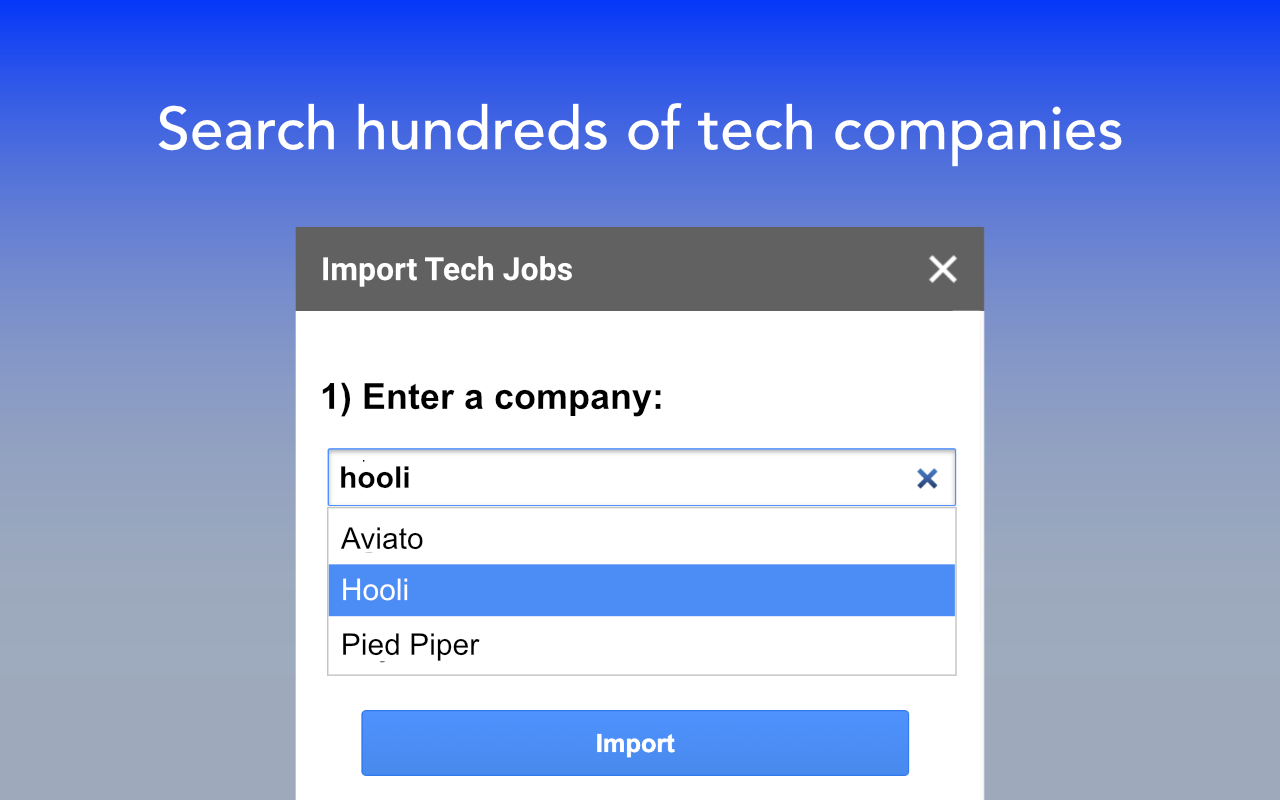
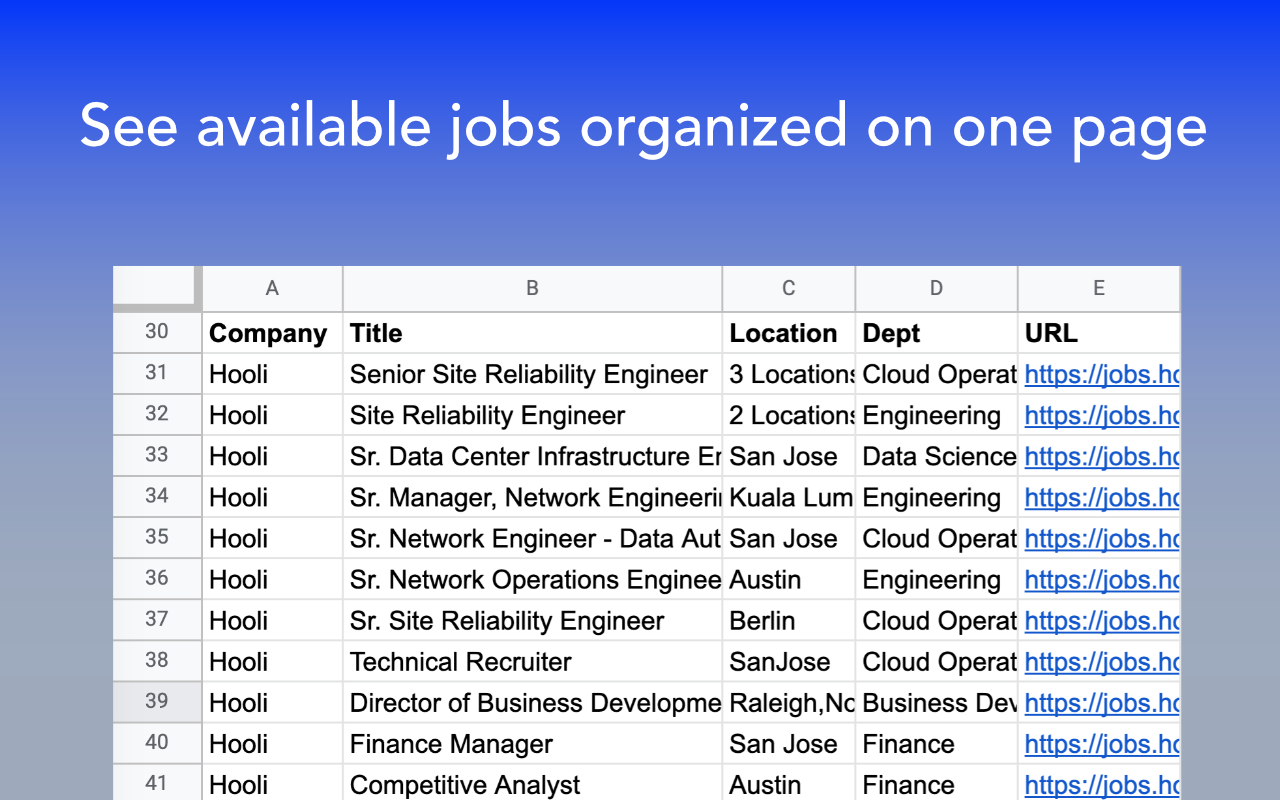
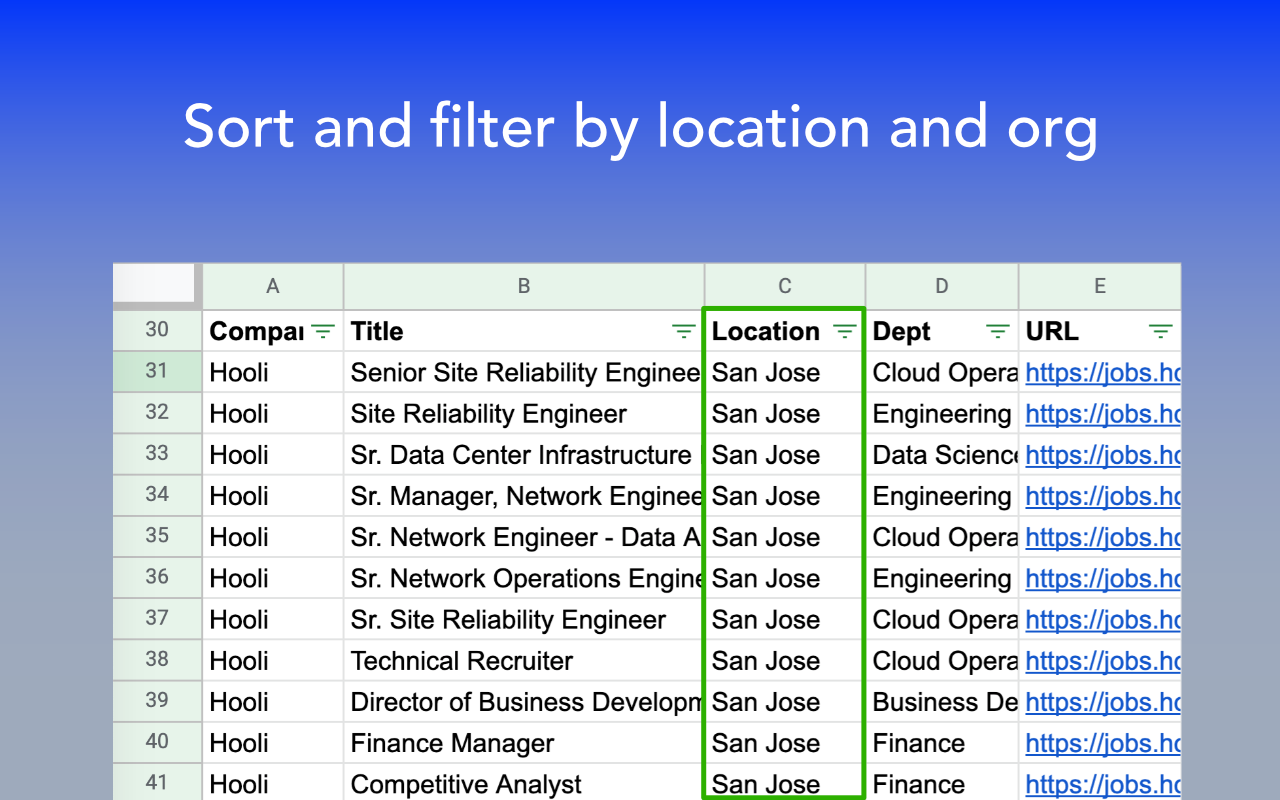
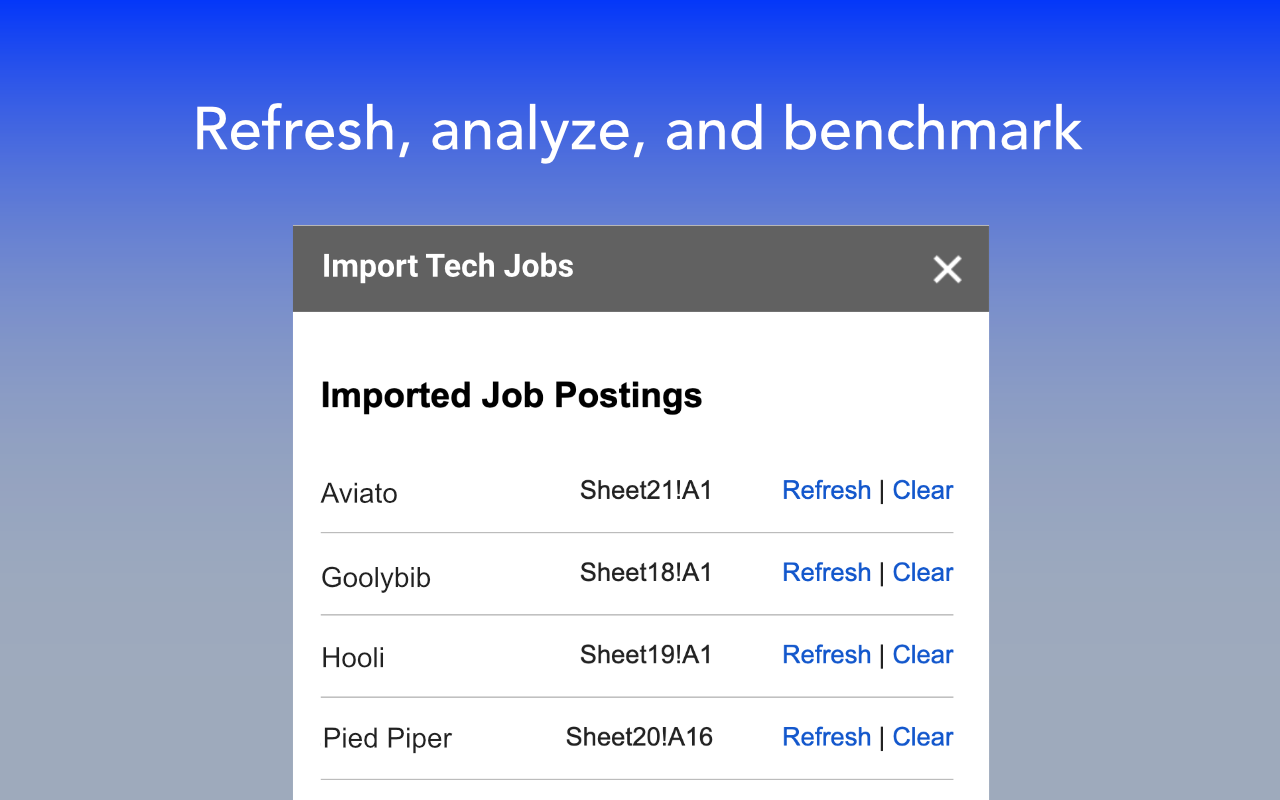

Understand any company's hiring and recruiting in a structured, organized data format

Filter and sort postings by title, location, and department. Track over time to identify trends.

Streamline your job search by tracking every new posting from target companies and employers

Discover listings that aren't posted to LinkedIn or other job boards
Get Jobs Data is a spreadsheet add-on that brings the most recent job postings and recruitment data from hundreds of prominent tech companies into a Google Sheet.
For data driven recruiting, imported job postings are categorized by title, office / location, department (when available), with a link to the live posting on the employer's career web site.
Simply enable the add-on in any Google Sheet where you want to download and analyze job postings. Open the add-on's sidebar and enter the name of the company you'd like to analyze.
Get Jobs Data imports up to 100 job postings in each search for free. If that's insufficient, we offer an pro version for $19.99 / month, which imports all open job postings from all supported companies. You may upgrade within the Tech Job Postings add-on by clicking the upgrade button from the sidebar. You may cancel your upgraded subscription at any time.
All supported companies are refreshed within 24 hours. Many update hourly.
Feel free to suggest a company you'd like us to add. We add new companies all the time.
Get Jobs Data imports the job title, location(s), department / org (where available), and link to the original post for each job.
Simply click the refresh button beside each import listed in the sidebar and data will update, if it's available.